Installing Windows 7 Milestone 1 Build 6519 - Just like Windows Vista but with a different finish. Installing Windows 7 Milestone 1 Build 6519 provides an experience almost identical to that of Windows Vista with the exception of a quite different finish. In this context, Windows 7 M1 gives the impression of something that Microsoft just threw together rather than a fully-fledged development milestone for the next version of the Windows client. Leaked details related to Windows 7 Build 6519 spawned observations that the version was too similar to Windows Vista for comfort. Now, make no mistake about it, Windows 7 M1 is no Vista, but at the same time the similarities cannot be denied.
The installation experience starts with a standard Windows Vista screen which permits the user to select the language of the operating system, the keyboard input, and the time format. Even the installing instructions mention Windows Vista exclusively. So does the Install/Repair screen that comes next and the Product Key dialog box. And just as in Vista, this part of the installation process can be circumvented.
Users can deploy Windows 7 without entering a product key, but they will be promoted to select an edition of the platform. Here it is all Vista, including Starter, Home Basic, Home Premium, Business, and Ultimate. The Windows Vista N editions are also present. But no Windows 7 option whatsoever. In fact, the first mention of Windows 7 comes via the Microsoft Pre-Release Software License. This document is the first clue throughout the deployment process that users are actually installing Windows 7 and not Vista.
The installation will continue just as in Vista with the options of an Upgrade or a Clean install. The Windows 7 files will be copied, expanded, features and updates installed, the devices will be configured, and users will be promoted to set up accounts and passwords, choose a computer name, update mode, time zone and network connection. Next, the logon screen will say Windows 7 Ultimate, provided that the user has chosen the Ultimate SKU of the operating system to install.
Source: news.softpedia.com
Tuesday, June 24, 2008
Installing Windows 7 Milestone 1 Build 6519
Subscribe to:
Post Comments (Atom)

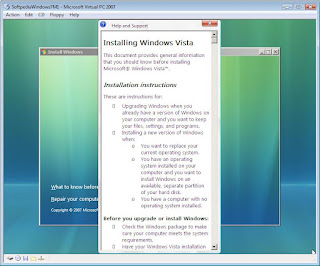







0 comments:
Post a Comment